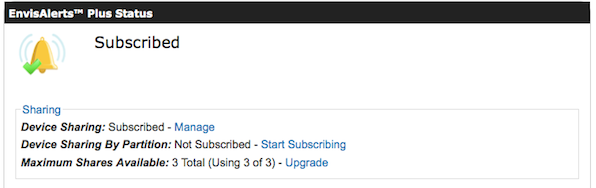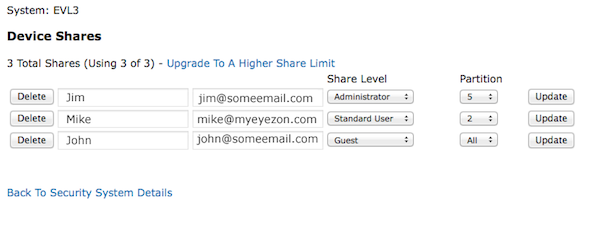Extend the Power of your EnvisAlerts Account with EnvisAlerts Plus for just $5/month *
Access These Great New Features:
- • NEW: Now includes Direct SMS service. Direct SMS service doesn't rely on your cellular provider's Email-SMS gateway. Note: This service is intended for low-volume alerts such as Alarms. It is capped on a monthly basis.
- • Create and save custom command sequences for one button command execution.
- • Create and save PGM labels for one button PGM execution.
-
- • Share your EnvisaLink with anyone else with an EyezOn account.
-
- • Option to Share by single partition.
-
- • Allows for multiple zone followers. Only one is allowed on the basic service.
-
- • New – Zone Inactivity Alerts. Get notified if a zone is left open too long i.e. garage door or inactivity on a zone i.e. guard patrol – guard has not entered or left an area during shift.
-
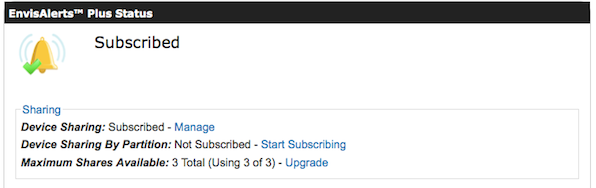
EnvisaLink sharing allows you to “Share” your device with any other EyezOn account holder whether they have a device or not. There are 3 administration levels that can be set for each share.
- • Regular User – Can perform most regular functions, assign contacts, view cameras.
- • Administrator – Can perform all of the functions of the device owner, including renaming zones etc.
- • Guest- Can only arm/disarm and view status. Cannot assign contacts or view cameras.
-
There are many possible uses. Here are a few examples:
- 1. The owner of a small chain of convenience stores…. You will want the EnvisaLink in each store registered under your account, but give each of your managers access to the store they manage by sharing out that location only to their individual account. That way you can access all your devices through your account or mobile portal, but each manager would only access their location through their own account or mobile portal link.
- 2. A family of 4…. Dad wants to be set up as the device "owner" and his wife and kids as shares. They each have their own account and mobile link, but management of the device is still controlled by Dad.
- 3. The Security Head at a medium sized company… You can "own" the device on your account and offer the 25 plus employees their own shared version. If an employee leaves or quits the share is just deleted and they no longer have access.
-
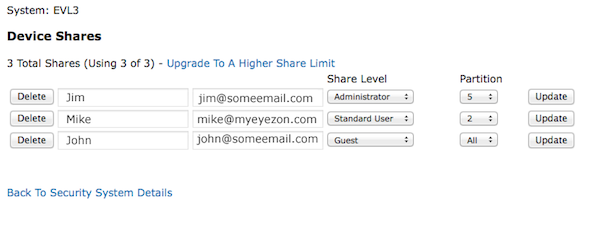
Device Sharing By Partition
An add-on to basic device sharing. This allows you to share out just a particular parition of your EnvisaLink.
Again there are many possible uses. A typical example would be:
- 1. The owner of a small apartment or MDU…. You have one security system for the building and use each partition as an individual “Apartment” security system. With this option you could set it up so each tenant has access to their partition (system) through their own account and mobile link. If the tenant moves out then the share is just deleted.
An add-on to basic device sharing. This extends the basic sharing cap of 3 to as many as required in 5 slot increments.
So What Do You Need To Get Started?
A new or existing DSC or Honeywell (Ademco) security system.
- • DSC PowerSeries (1555, 1555 MX, 1575, 5010 (832), 5020 (864), 1616, 1832, 1864).
- • Honeywell Vista Panels (Vista20P, 21P, 15P, and 10P).
- • EyezOn’s EnvisaLink 4 security interface module and a free EnvisAlerts account.
Once you have an installed and operating EnvisaLink, sign-up to Plus is done from inside your account.
- 1. Log-In to your EyezOn account.
- 2. Select the details page for your device and click on the EnvisAlerts Plus Icon in the middle of the page.
- 3. Click the "Subscribe Now" button and follow the steps.
* Payable as $60 annually.